4 Easy Ways of WhatsApp Number Lookup: Your Complete Guide

With over 2 billion users worldwide, WhatsApp now holds an extensive database of phone numbers. Whether to verify a contact’s identity, reconnect with a lost friend, or trace an unknown number to avoid scams, doing a WhatsApp number lookup can be extremely useful.
In this guide, we will explore various methods to perform a WhatsApp number search online. Additionally, we will introduce a convenient tool that not only checks WhatsApp profiles but also uncovers publicly available records associated with the contact.
What Does a WhatsApp Number Mean?
Your WhatsApp number is essentially the phone number linked to your WhatsApp account. It operates like a regular phone number but exclusively over an internet connection. This number also serves as your unique identifier on the app.
If you’re unsure which number is linked to your WhatsApp account, here’s how to find it:
- Launch WhatsApp on your device.
- Tap on the three dots in the top-right corner (for Android) or the gear icon at the bottom-right (for iOS) to open the settings menu.
- At the top of the settings menu, you’ll see your name and profile picture. Tap on it.
- Under the “Phone” section, your registered WhatsApp number will be displayed.
If you want to check someone else’s WhatsApp number, simply open their profile from your WhatsApp contact list. The number they’ve registered with the platform will be displayed there.
How to Perform a WhatsApp Reverse Number Lookup Effortlessly?
WhatsApp does not provide a built-in feature for number lookup if it is not saved in your contacts. There are, however, a few third-party options you can use responsibly and ethically to search WhatsApp numbers online and retrieve information about the person using it.
Below are the top four of these:
Searqle: Quick and Safe WhatsApp Number Analysis
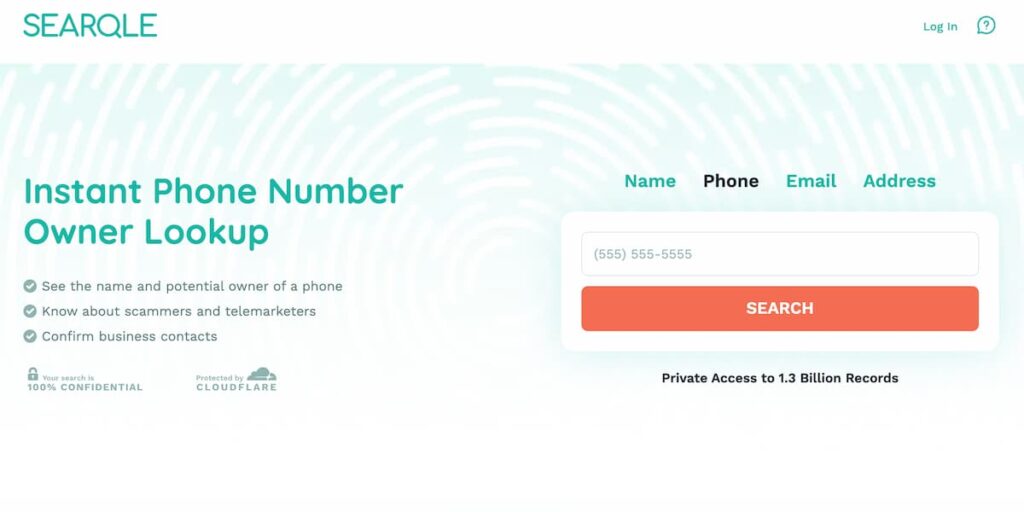
Searqle is a robust data platform that pools information from U.S. public records. Analyzing a WhatsApp number, Searqle can find details such as the associated name, social media profiles, address, employment details, marital status, and even public court records.
How to Utilize Searqle:
- Visit the Searqle website.
- Find the search box and enter the WhatsApp number you’re interested in with the correct country code.
- Click on the “Search” button to start the search.
Searqle will then generate a detailed profile with the data it can retrieve pertaining to the number.
WaPlus: A Trustworthy WhatsApp Verification Alternative
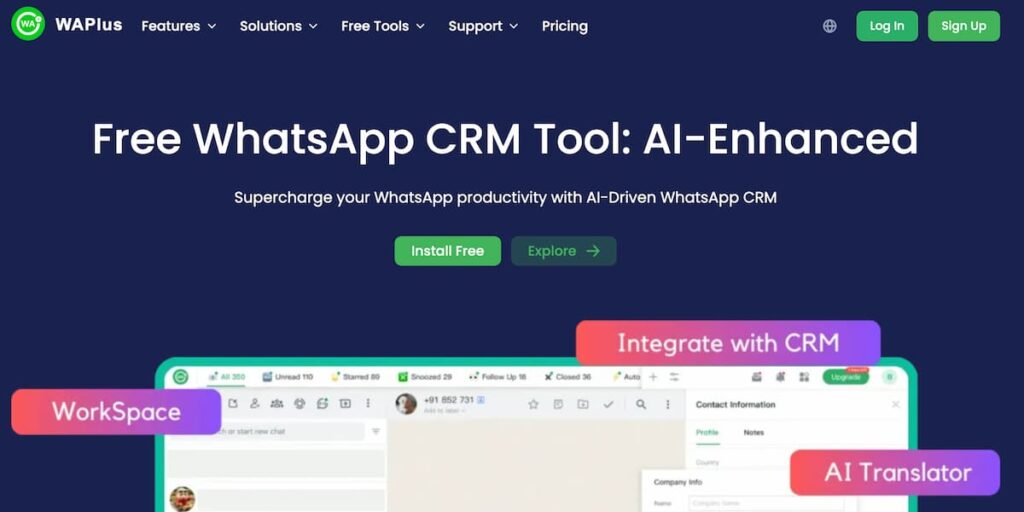
WaPlus is a browser add-on designed to enhance your WhatsApp Web experience through Customer Relationship Management (CRM) functionalities. It can do message scheduling, auto-reply, add AI chatbots, and more to help with WhatsApp phone number lookups.
How to Use WaPlus:
- Go to the WaPlus site and download the browser extension supported by your browser.
- Launch the extension and input the phone number you want to verify as a new contact.
- WaPlus will build the contact for you if the number is registered with any WhatsApp account. It will also display whether the user is online.
Maytapi: Number Verification for Business
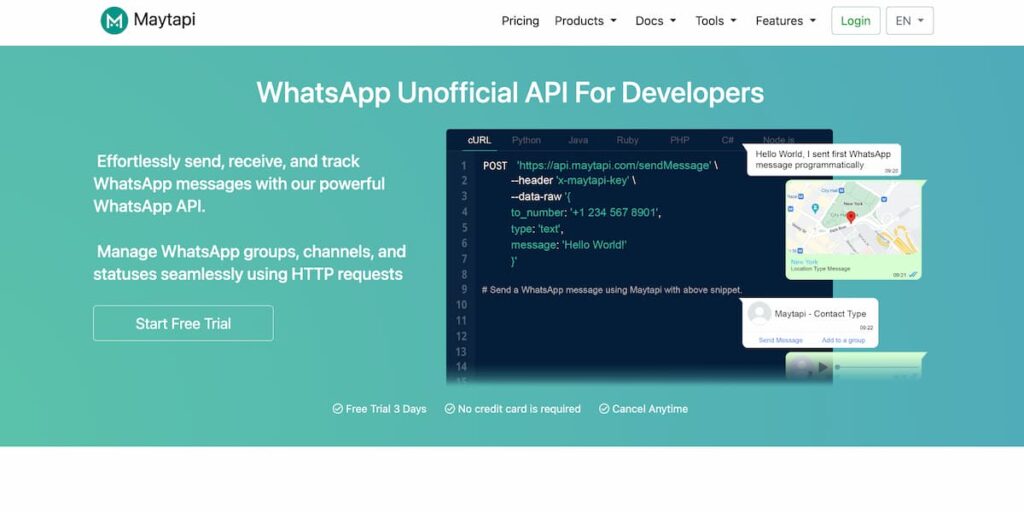
Maytapi is an API service that enables businesses and developers to incorporate WhatsApp reverse number lookup and verification into their applications. This application is beneficial for organizations that must automate mass notifications, confirm customer contact information, or optimize customer support.
How to Use Maytapi:
- Sign up on the Maytapi website to get the free trial.
- Follow the setup instructions to link the API with your phone.
- Use the API to query and obtain responses regarding the WhatsApp status of a given phone number.
Proweblook: Instant WhatsApp Number Search Tool
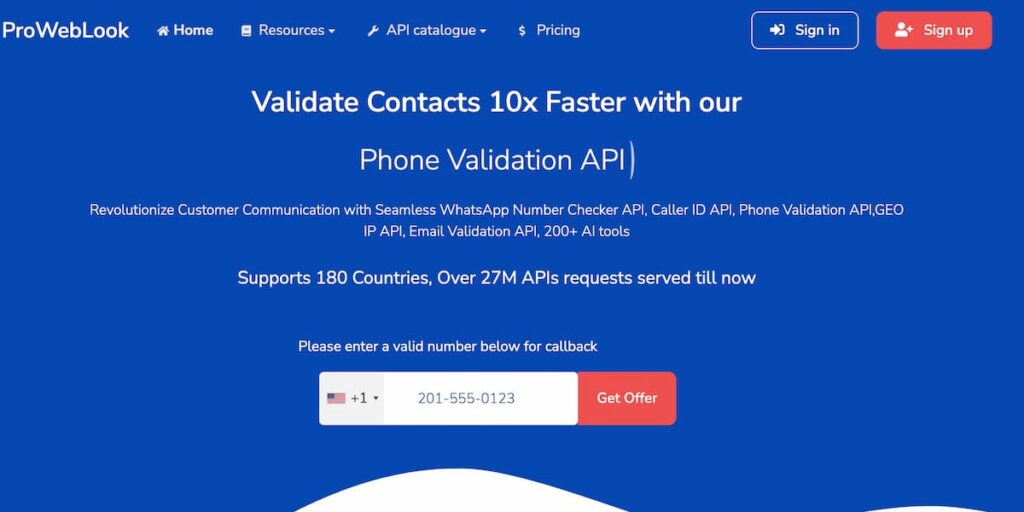
Proweblook is a web-based platform that does WhatsApp reverse lookup searches and collects information associated with a phone number. It scours the web, including social media platforms, business directories, and online databases, for related information.
The efficiency of Proweblook is subject to a big extent to whether the owner of that number has linked it publicly to any databases or online profiles.
How to Use Proweblook:
- Open your web browser and go to the Proweblook website.
- Locate the search bar on their homepage.
- Enter the complete WhatsApp number you want to investigate
- Click on the “verify” button to start the process.
Proweblook will then scan its databases and the wider web to find if the number is active on WhatsApp.
FAQ
If you are members of the same WhatsApp group, their names will appear in the list of participants. You may also add the number to your contact list to view their public WhatsApp profile. Or, use third-party WhatsApp number lookup tools and extract public information related to the number.
Yes, you can find out the owner of a WhatsApp number using tools such as Searqle. The site can find details for you, like names, social media profiles, and other records associated with the number.
If they ask you for urgent money or to click on fishy links, or you’re sent some kind of verification code, and they want you to share it with them, that’s a scam. Do a WhatsApp reverse lookup of the number to confirm whether it has previously been used in any fake activities.
Conclusion
We’ve explored multiple tools, including Searqle, WaPlus, Maytapi, and Proweblook, to perform a WhatsApp phone number lookup. Each of these platforms provides unique insights based on publicly available data.
Of these, Searqle is the most efficient and inclusive one for WhatsApp reverse lookup, with instant and accurate results. Nevertheless, always use such tools ethically and responsibly, keeping privacy and data protection as a top priority.


