What’s With “Scam Likely” Calls? How to Stop Them?

If your caller ID frequently shows “Scam Likely,” you’re far from alone. Phone scams have exploded into a $40 billion criminal industry, with 59 million Americans losing money to these frauds in 2023 alone. Most of us have developed the reflex to immediately decline these calls – and for good reason. But have you ever wondered: What does “Scam Likely” mean?
In this guide, we’ll break it down, focus on the reasons why they keep targeting you, who is behind and most importantly, how to block them permanently.
What Does “Scam Likely” Mean?
When your phone displays “Scam Likely,” it means your mobile carrier has flagged the incoming call as highly suspicious. Most of the time, these calls are from telemarketers, robocallers, or scammers pretending to be legit businesses, banks, or even government agencies.
And here’s the sneaky part—they often use spoofed numbers, which are fake numbers that look like they’re calling from your area or a familiar business.
Scammers often spoof phone numbers—meaning they disguise their real digits with fake ones that may look local or trustworthy to make you pick up the call.
Thankfully, phone carriers use algorithms and databases to analyze patterns and match every call against known scam likely numbers. When the system sees a red flag, it slaps on the “Scam Likely” warning so you can avoid it.
Why Are You Getting So Many Scam Calls All of a Sudden?

If you’re suddenly getting too many suspicious or scam likely calls, there might be a few reasons triggering the flood:
- Your number got leaked. If you’ve entered your phone number into websites, sweepstakes, or even some online forms that got hacked, Scammers buy these leaked numbers in bulk.
- You answered a scam call once (Even If You Hung Up): Just picking up signals your number is active. Scammers then tag you and start targeting you with more convincing and personalized scams.
- Reselling of phone numbers: Sometimes, legitimate companies sell or share your phone number with marketing firms, which can spiral into scam attempts.
- Your number is auto-generated. Scammers often use robodialers to generate number combinations, and yours might has been randomly picked from a database.
- Public exposure. If you have listed your number on social media, business directories, or forums, it can be easily mined with bots and used by scammers.
How Can You Finally Shut Down Scam Likely Calls?
If you’re wondering how to block all scam likely calls, it just takes a little know-how, the right tools, and some smart decision-making. Here’s your step-by-step defense plan:
Use Searqle to Identify Unknown Numbers
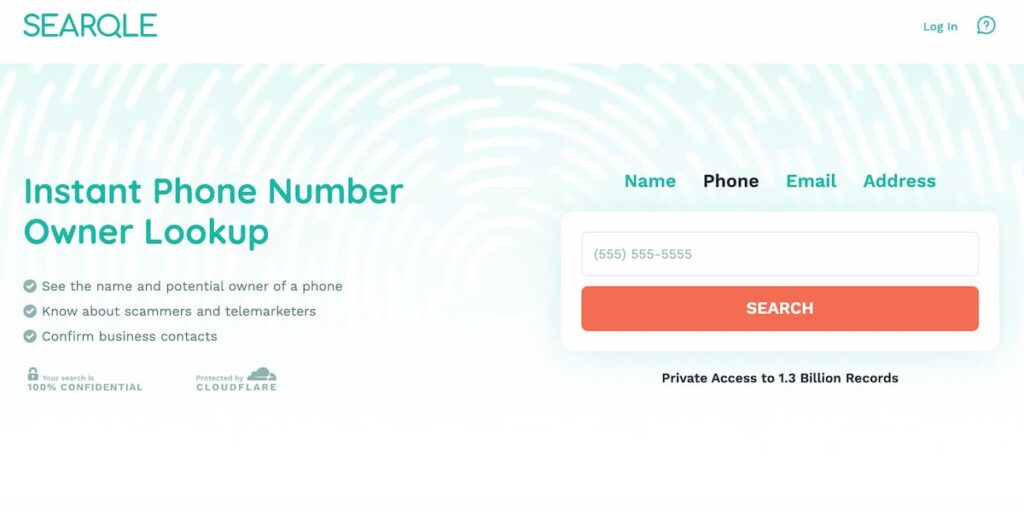
Before you block anyone, it’s wise to make sure you’re not silencing someone important—like a doctor’s office, a delivery man, or that long-lost cousin or friend. The easiest way to do this is to use Searqle.
It’s a powerful phone lookup tool that lets you search for who’s behind an unknown number. You just plug the number into the search bar, and within seconds, you get detailed info about the caller, including:
- The caller’s real identity (if available)
- Whether it’s a known scam number
- Their address
- Connected social media accounts
Plus, Searqle offers reverse email lookups, background checks, and more—making it a must-have tool for digital safety.
Block Numbers Directly on iPhone and Android
Once you’ve confirmed the Scam Likely numbers, it’s time to take action. Luckily, both iPhones and Android phones make it easy to block specific numbers.
On iPhone:
- Go to your Phone app.
- Tap on Recents.
- Find the number and tap the “i” icon next to it.
- Scroll down and select Block Caller.
On Android:
- Open your Phone app.
- Tap Recents or Call History.
- Press and hold the number.
- Tap Block or Report spam.
Blocking stops future calls, but remember—scammers often switch numbers, so this isn’t a permanent fix.
Let Your Network Carrier Help You Out
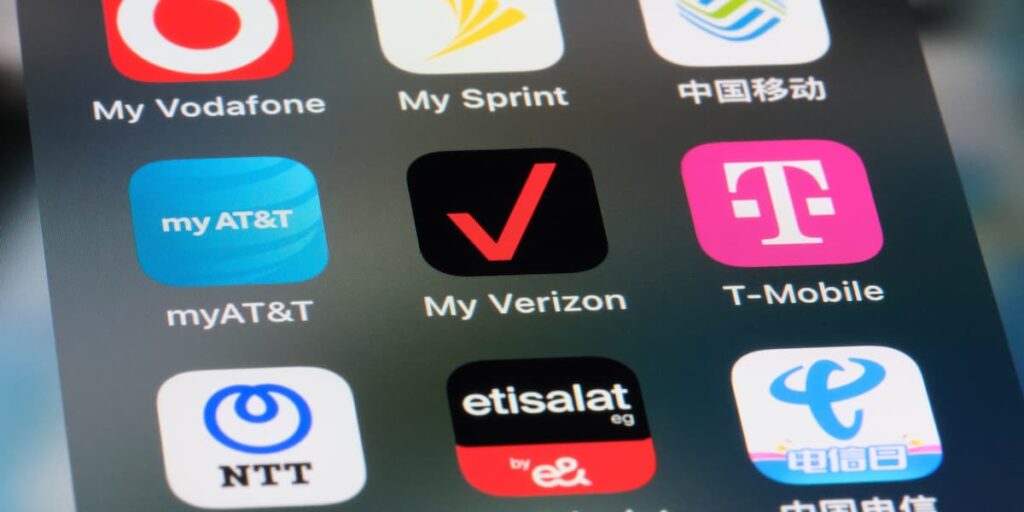
Most major mobile carriers offer built-in tools to block scam likely calls instead of just a warning message. And some of them are surprisingly good:
- AT&T Call Protect: Blocks spam and gives you warnings for suspicious numbers.
- T-Mobile Scam Shield: Identifies calls, lets you customize settings, and even offers number changing.
- Verizon Call Filter: Alerts you to potential spam and lets you block numbers from categories like robocalls or telemarketers.
These tools are often free at the basic level, but advanced features may cost a few bucks a month. Still, they’re worth checking out if you’re serious about peace and quiet.
Download a Call-Blocking App
If you’re looking for extra protection beyond your phone or carrier, there are apps built specifically to fight spam and scam calls. However, here’s a heads-up: most of these apps require a paid subscription.
Some popular ones are Hiya, Truecaller, RoboKiller, and Nomorobo. These apps use massive spam databases to identify scam calls in real time. Some even offer features like auto-answering bots that waste the scammer’s time. Which, although satisfying, isn’t recommended!
Add Your Number to the National Do Not Call Registry

While it won’t stop every scam call (since scammers don’t strictly follow the law), it can reduce the number of legitimate telemarketing calls you get. Here’s how to do it:
- Visit the National Do Not Call Registry.
- Register your number (it’s totally free).
- Within 31 days, most legal telemarketers are required to stop calling you.
If you’re still getting marketing calls after that, they’re probably shady, which means it’s time to block likely scam calls with the tools we’ve talked about above.
Conclusion
Hopefully, you now know what a scam likely call is and how to block it using built-in phone tools, carrier services, third-party apps, or the Do Not Call list. Be proactive, stay informed, and use what works best for you.
But don’t just block all calls blindly—you might miss something important. Use Searqle to find out who’s calling and then decide with confidence.


