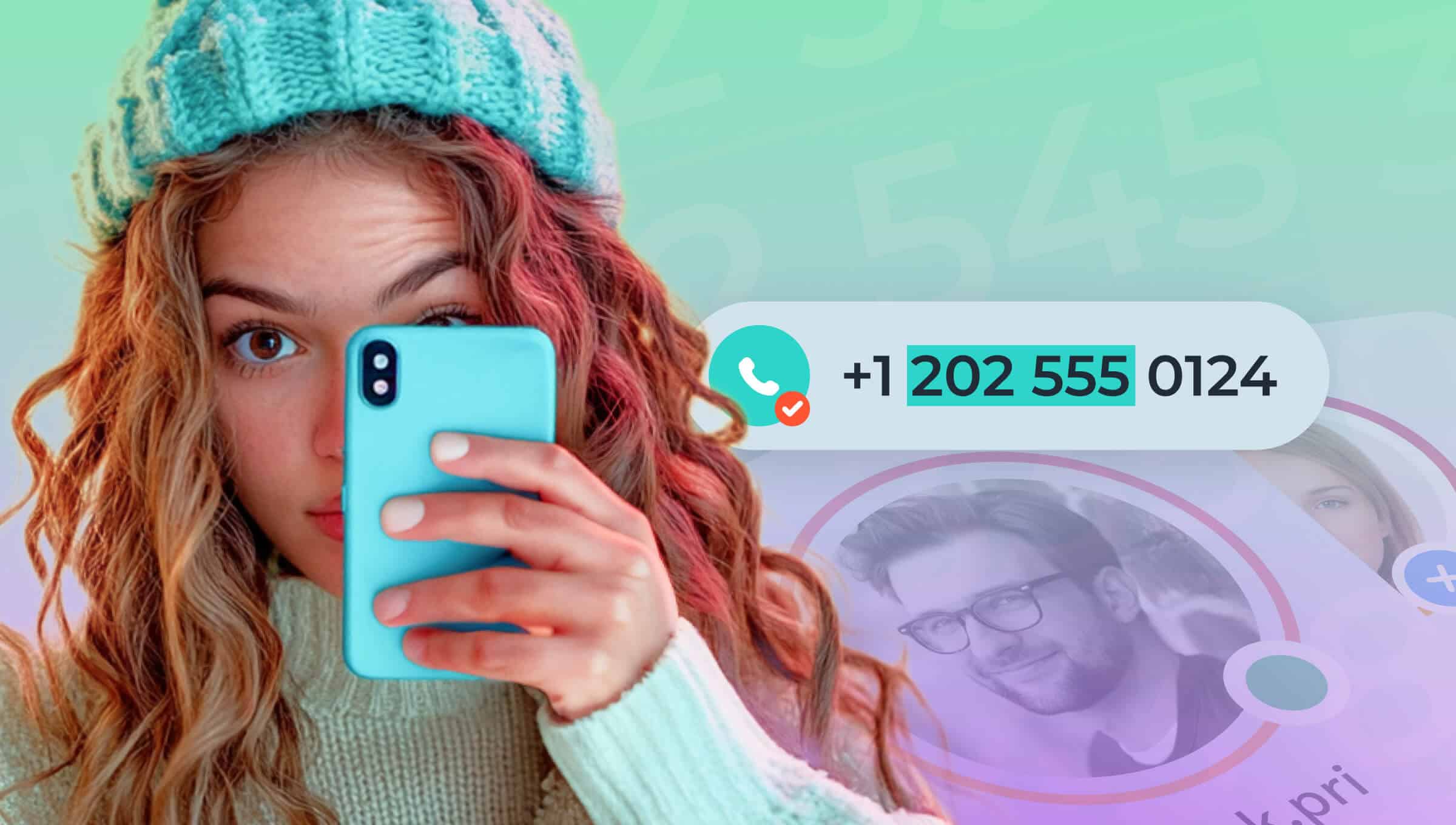How to Find Someone on OnlyFans: 4 Simple Tips That Don’t Require a Username

OnlyFans is well-known for its wide variety of creators who share exclusive content in industries like fitness, fashion, and entertainment. The platform is also recognized as a hub for adult content. While some creators keep their profiles private, others openly advertise their accounts publicly to grow their audience.
If you’re trying to find someone but don’t have their username, the search can feel overwhelming. But it doesn’t have to be. In this guide, we’ll share 3 proven tips to help you find someone on OnlyFans.
Is it Possible to Find Someone on OnlyFans?
While it’s possible to find someone on OnlyFans, the chances largely depend on whether they are a user or a creator. Users are usually harder to find because they don’t have to share personal details. Creators, on the other hand, need to download their profile pictures and other information that makes them easier to recognize.
To keep things private, creators can avoid using their real names, skip sharing clear photos of themselves, or block access in specific regions. For example, some creators block their home country to avoid being recognized by people they know while focusing on international followers instead. But there are still ways how to find out if someone is on OnlyFans, even if you don’t know their usernames.
1. Try the OnlyFans Search Bar

If you’re trying to find someone on OnlyFans but don’t know their username, one option is to use the search bar on the website. People tend to use their first or last names to create accounts. So, you can try to use this small piece of info to search for a person you’re interested in.
There are several options here. You can start by typing their full name and look through the accounts displayed by your request. If that doesn’t work, it’s a good idea to search using just their last name, as it is more specific and usually used for account usernames. Another solution is using keywords related to the content they post.
2. Find Someone on OnlyFans Using Searqle
Wondering how to find someone’s OnlyFans account? Then, the Searqle people lookup tool can be your answer. It lets you gather all sorts of information on people just by entering their name, phone number, email, and address.
With its name lookup tool and access to 1.3 billion records, Searqle analyzes and shows social media accounts associated with a certain name. This service works online, meaning you don’t have to install anything on your device or create an account on OnlyFans. If you want to find someone without their username, follow these steps:
- Go to Searqle.com and enter the person’s first and last name, along with their state of residence.
- Hit Search to initiate the lookup.
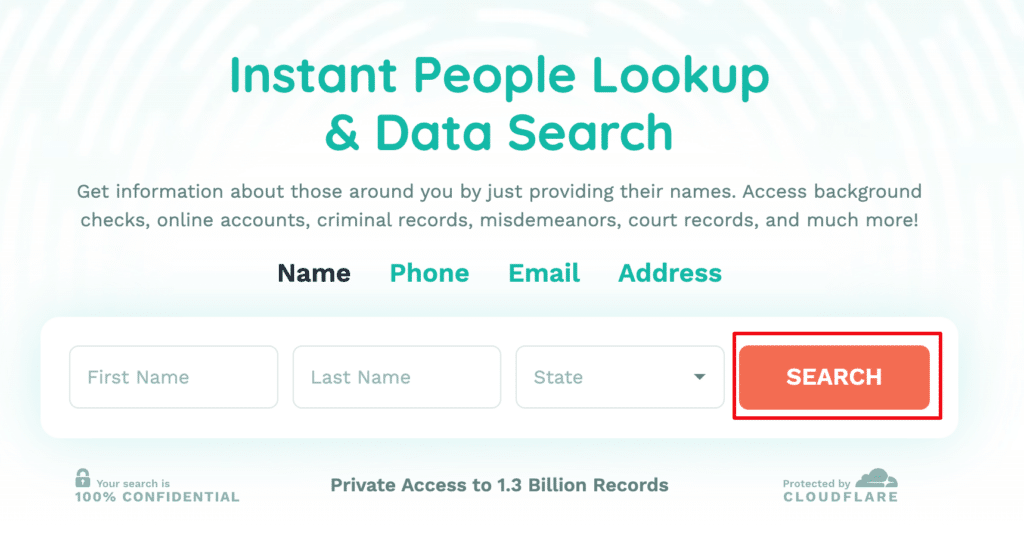
- After creating an account, head to the Person Lookup tab in your dashboard to view the results.
If you get several results for people with similar names, simply click on each name to find the full report on the person you are interested in. The report will show you social media accounts linked to the person, including their OnlyFans profile, which you can use to find their real account on the platform.
3. Use Detectico Reverse Username Lookup
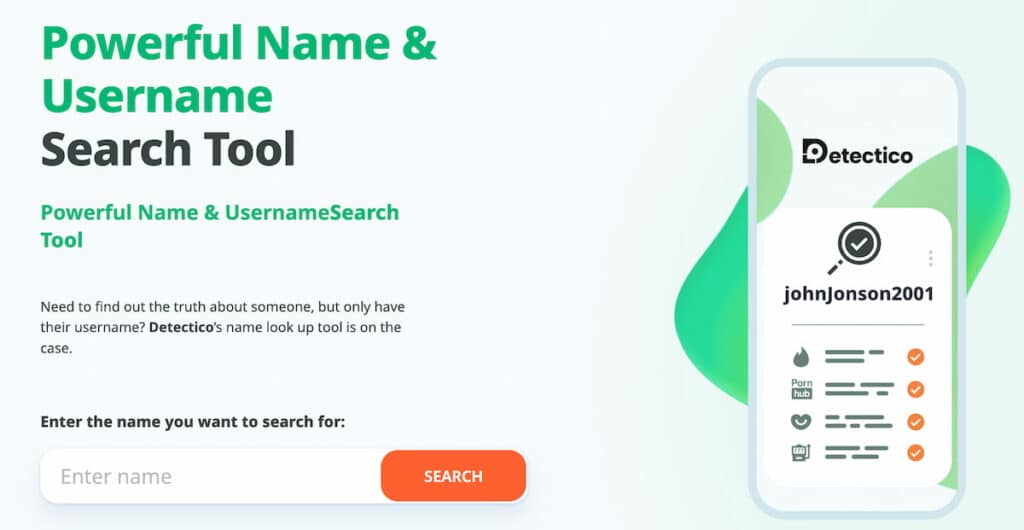
Detectico is an online service created to help users locate someone with their phone number. But it goes beyond location tracking, offering other features, including a Reverse Username Lookup.
If you know the person’s username on other platforms like TikTok, Instagram, Facebook, or others, you can use it to find other accounts associated with the certain username. Here’s a quick guide on how to run a social media search:
- Visit this page on the Detectico website.
- Enter the username you want to look up and click Search.
- Once you’ve created an account, you can view the results in your dashboard.
Detectico is also a great tool for locating your lost phone and checking who owns the certain phone number.
4. How to Find Someone You Know on OnlyFans Using Google
Google is ideal for all kinds of searches, and you can easily turn it into your personal OnlyFans finder. The easiest way is by entering the person’s name or surname.
Simply type site:OnlyFans.com (name) into the search bar, and Google will show you a list of links to profiles that match your query. Click through the links and go over the profiles until you find the right one.

If this doesn’t work, use Google’s image search. Google can match facial features and show you similar images across the web, including links to OnlyFans. Here’s how:
- Go to Google.
- Click on the camera button in the search bar.

- Upload a photo of the person.
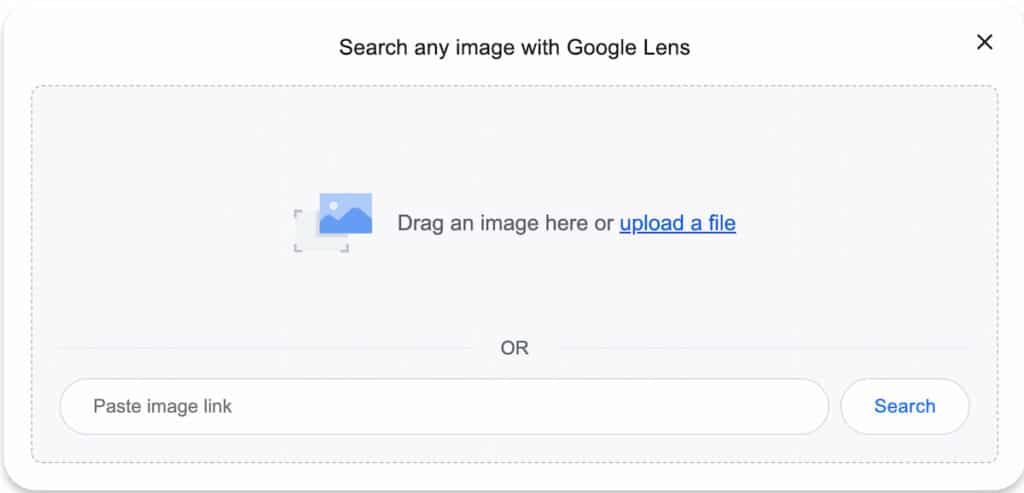
- Check the results for images connected to their OnlyFans account.
Conclusion
Searching for someone on OnlyFans without a username can be tricky, but it’s definitely possible with a little patience and the right tools. Using Google and the OnlyFans search bar is a good starting point, but it might not always bring the desired results.
Tools like Searqle and Detectico offer better solutions for more precise searching. These platforms can help you track down people based on more specific information, like phone numbers or social media usernames, giving you a higher chance of finding the right profile.