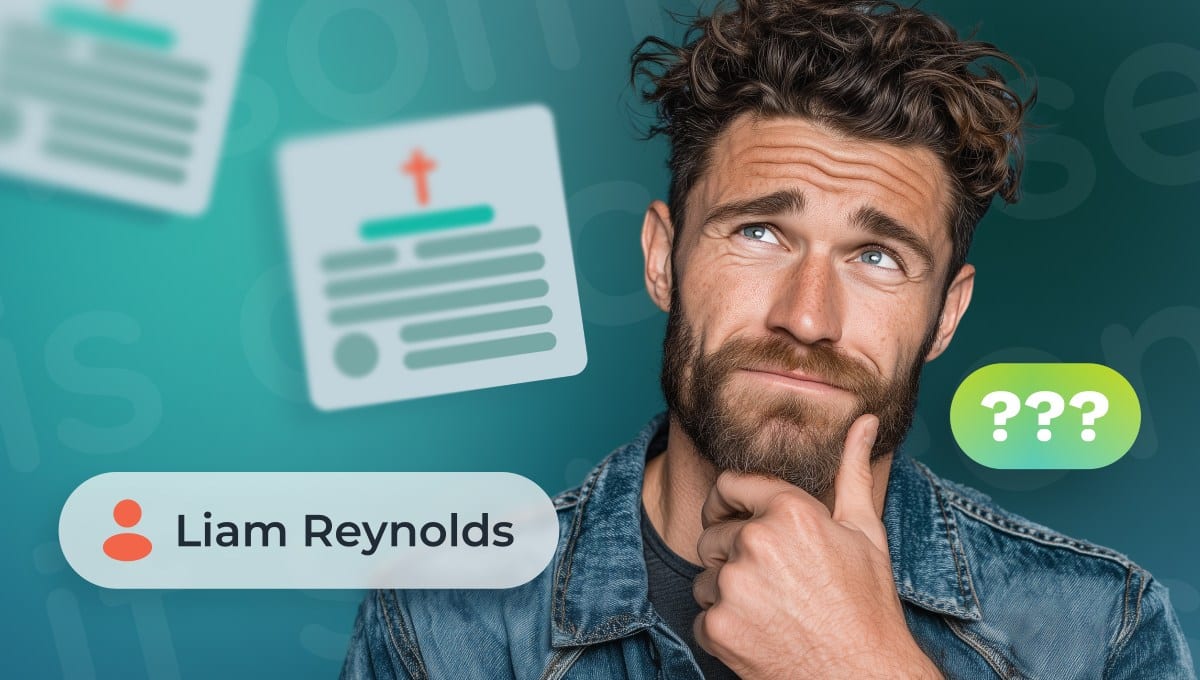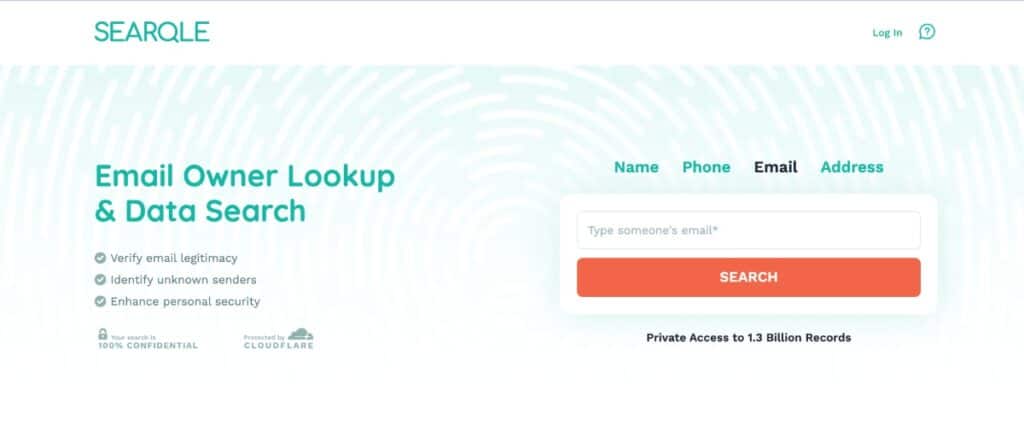How to Find Out Who Owns an Email Address

Ever gotten a mysterious email and thought, “Wait… whose email is this?” Or maybe you’re second-guessing a message that looks legit but feels a bit off?
Whether you’re just curious, trying to dodge a scam, or need to verify someone for business, it pays to know who you’re dealing with, since phishing scams caused $52,089,159 in losses to victims in the U.S. in 2022 alone.
The good news: there are ways to figure it out. In this article, I’ll walk you through how to trace an email address to its owner using a few clever (and completely doable) ways. One of these smart tools spills more than just a name!
Can You Really Figure Out Who Owns an Email Address?
Yes—you can! There are actually several handy ways to pull back the curtain and see who’s behind the inbox. Some are high-tech tools, while others just require a little web sleuthing.
Say you’re trying to vet a partner or vendor—Googling or checking LinkedIn might reveal whether they’re tied to a real company. If you work in marketing and need to check if a lead is genuine, reverse email lookup tools can confirm identities and even offer background info.
Getting a personal email from someone you don’t recognize? Social media or Gmail tricks might reveal a name or even a profile photo.
Remember, not every method works for every email or every time, of course—some senders are more anonymous than others. But with a little curiosity and the right approach, there’s a good chance you’ll find the owner of an email address.
“If the sender looks legitimate but something still seems off, don’t open any attachments and mouse or hover over any hyperlinks in the body of the email and look at the URL the link points to. If it doesn’t seem like a legitimate destination, do not click on it.” — Jess Burn, senior analyst at Forrester Research
5 Clever Ways to Find Out Who’s Behind an Email Address

Trying to figure out who sent that random message or if the email is real? Here’s how to tell who owns an email address using different methods. Let’s get into it:
1. Use a Reverse Email Lookup Tool
Think of reverse email lookup tools like a search engine made just for emails. You enter the address, and the tool scans public records, databases, and social sites to find matching info—often in seconds.
You might uncover the sender’s name, location, or social media accounts. Some tools go even deeper, pulling data from professional platforms, government public records, and even old data breaches. While not every email will return results (especially if it’s super private), these tools are your best shot for quick answers.
According to the experts’ reviews, the best tool is Searqle—it’s quick, easy, and surprisingly comprehensive, especially if you’re starting with absolutely nothing but an email. As a bonus, it also works just as well if you have a phone number, thanks to its instant Phone Number Owner Lookup.
2. Try Googling the Email Address
Don’t underestimate the power of a good old Google search. Here’s how to see who owns an email address via Google:
- Open Google.com
- Paste the full email address into the search bar (use quotes for exact matches, like “[email protected]”)
If the person has used that email publicly even once, like on a forum, a blog comment, or even a company directory listing, Google will pull that out.
This works especially well with professional or older email addresses. But if it’s a throwaway Gmail with zero digital footprint, Google might not have much to go on. Still, it’s always worth a shot.
3. Check Social Media

Everyone has social media, and they use an email address to sign up, which can be a goldmine for tracking down who’s behind an email.
Here’s how to find out who an email belongs to using social media:
- Facebook/LinkedIn Search: Just enter the email in the search bar—if it’s linked to a profile or page, it may appear. Alternatively, you can also try Googling the email—sometimes it’ll surface a social media link that’s not easy to find directly.
However, this only works if the person has made their email public on their profile. If their privacy settings are tight, you won’t get any results.
- Reverse Username Lookup: If the email contains a username (e.g., [email protected]), search for that exact username on sites like Instagram, Reddit, or X (formerly Twitter).
You will get a list of people with similar or exact names. Either check manually if any of them is among your contacts, or better yet, add the word “email” along with their name in the search bar. If that person ever shared their email in a post, it’ll bring up that post and help confirm it’s really them.
4. Use Browser Extensions
If manual searching feels tedious, browser extensions can automate the process. Some popular ones include Hunter.io, RocketReach, Lusha, and Clearbit Connect.
Here’s how to find out who owns an email address using extensions:
- Go to your browser on a computer or laptop.
- Search for any of the extensions in the browser store.
- Install it (some will ask you to sign up).
- Open an email or type an address in your inbox. The extension automatically pulls up related info—like the person’s name, company, social profiles, or job title—right in your browser window.
This method especially works well for business or company emails, which is helpful if you work in sales, hiring, or marketing. Just note that some features may need credits or a paid plan after a few uses.
5. Use the Gmail Hover Method (Super Quick)
If you use Gmail, there’s a built-in shortcut to reveal sender details. Here’s how to look up an email address owner via “Hover”:
- Open Gmail and click “Compose” to start a new message.
- In the “To” field of the message window, type or paste the email address you want to check.
- Now, hover your mouse over that email address.
If the email is linked to a Google account, you’ll often see a small pop-up showing their name and profile photo. If they use Google Workspace, you might even see their job title or company. But again, the profile has to be public for it to work.
Searqle – The Best Tool to Find the Owner of an Email Address
When you need fast, accurate, and in-depth results without the hassle, Searqle should be the go-to tool. It taps into a massive database—over 1.3 billion public records—from court files, state agencies, social media, and more. And you only need the email—nothing else is required to dig into it.
Whether you’re verifying a sender’s identity or reconnecting with someone, Searqle delivers names, addresses, employment history, and even family ties in one report.
How to Look Up an Email Address Owner Using Searqle
Here’s how to get your answers with Searqle in three easy steps:
- Go to searqle.com, and select the “email” tab.
- Paste the email address into the search box and hit “Search.” In seconds, it combs through U.S. public records, social footprints, and more.
- You’ll get a detailed report of information tied to that email, including:
- Contact details (name, phone, address).
- Professional background (jobs, companies).
- Personal records (court records, marriage status, kids, relatives).
- Spam case (if it has been blacklisted anywhere).
This is one of the best methods if it’s a personal email that someone uses for professional or official purposes.
FAQ
Yes, you often can—but it depends on whether that person has linked the email to public records or online profiles. Tools, like reverse email lookup services (like Searqle), social media, or browser extensions, can reveal details like their name, job title, social profiles, and locations, etc. That said, if the email is private or brand new, results might be limited.
Try Google’s hover trick (compose an email and hover over the address); it will display who owns this email, along with their profile photo. If that fails, use a reverse email lookup tool or search for the email (or username) on social media. If they have this email associated with any public accounts, it will show up there.
Most emails don’t include exact locations, especially if sent from major providers like Gmail or Outlook. However, if you can access the email header, there’s a chance it may reveal the sender’s IP address, which you can plug into an IP tracker to get a rough location.
Your other options are to find their social media profile or use a trusted people lookup tool like Searqle, which pulls information from official public records.
Conclusion
It’s not as hard as it seems to find the owner of an email address—if you use the right tools. From Gmail’s built-in features to Google searches and browser extensions, you’ve got multiple options. But when you need more than just a name, Searqle stands out. It digs deep and delivers full reports with real data.
Just remember, not every email will spill its secrets. You’re more likely to find details on a legitimate email that people use to connect than on one somebody might use to make fake accounts and scam others. So if you tried all the tools and found nothing, that alone could be a red flag.