How to Find Someone’s Snapchat Username: 5 Powerful Solutions

There are over 400 million daily active users on Snapchat. Now just imagine trying to find just one person’s Snapchat username. Sounds daunting, right? While it might seem as difficult as finding a black suitcase at an American airport on the Sunday after Thanksgiving (take it from me, it’s impossible), the right Snapchat search tool can make it feel as easy as sending a Snap.
Why You Need a Snapchat Username Search Tool

If you’re used to searching someone’s other social media accounts using Google, you might discover that a Snapchat username search tool doesn’t yield the results you want. While you might get some random results for people with similar names, most people quickly discover that figuring out how to find people on Snapchat takes a little more sleuthing.
Whether you just met someone in person and you want to learn how to find someone’s Snapchat or you’re trying to reconnect with an old friend and all you know is their name, we’ve got you covered with several options.
When you’re done reading this article, you’ll know exactly how to find out who someone is on Snapchat like a pro.
Option #1: Use Searqle
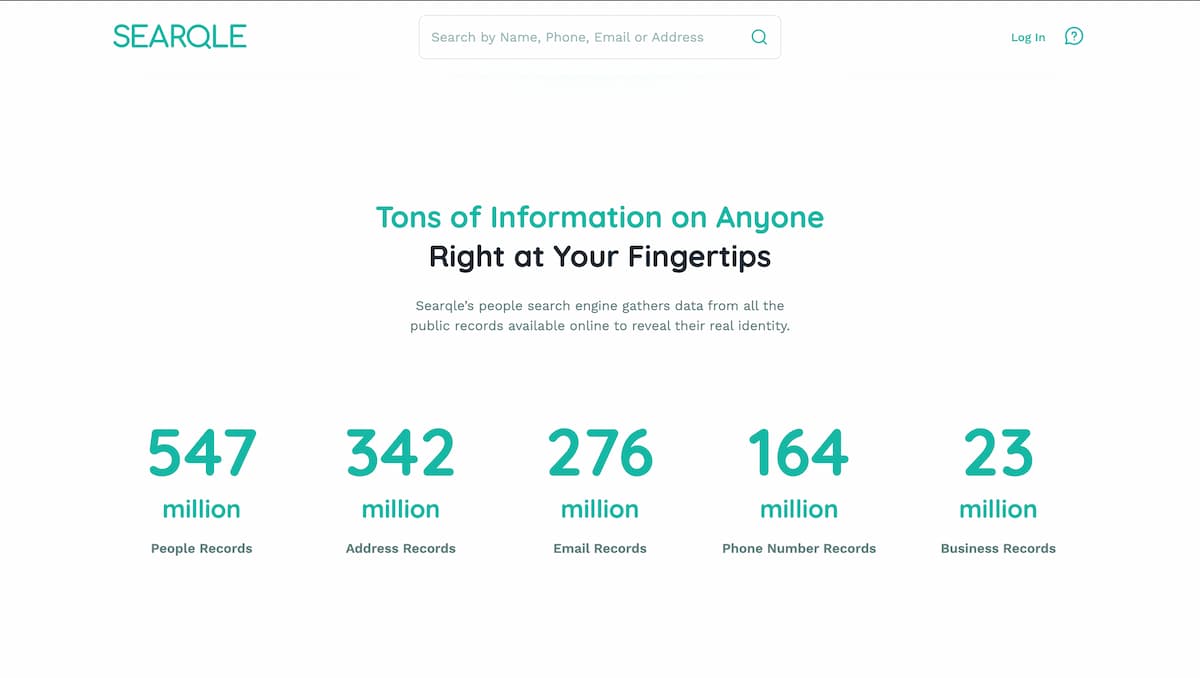
When it comes to instant username search tools, you won’t find a better solution than Searqle. The service that curious people count on to look up friends and acquaintances plays double duty as the ultimate Snapchat username lookup service.
There are multiple ways to find Snapchat accounts on Searqle. If you know their first name, last name, and state, enter those details in Searqle and hit the Search button. If all you know is their email address, just enter that and Searqle can find someone by username instantly.
Searqle has access to over a billion records. And it has the backend technology to uncover social media accounts tied to the information you provide it. If it finds their Snapchat username, it’ll let you know.
It’ll also show you other social media accounts tied to their name or email address, so if you want to find them on other social media services, you’re good to go. Once you figure out how to find someone’s Snapchat username using Searqle, you’ll never want to use anything else.
Option #2: Try the Snapchat Search Bar
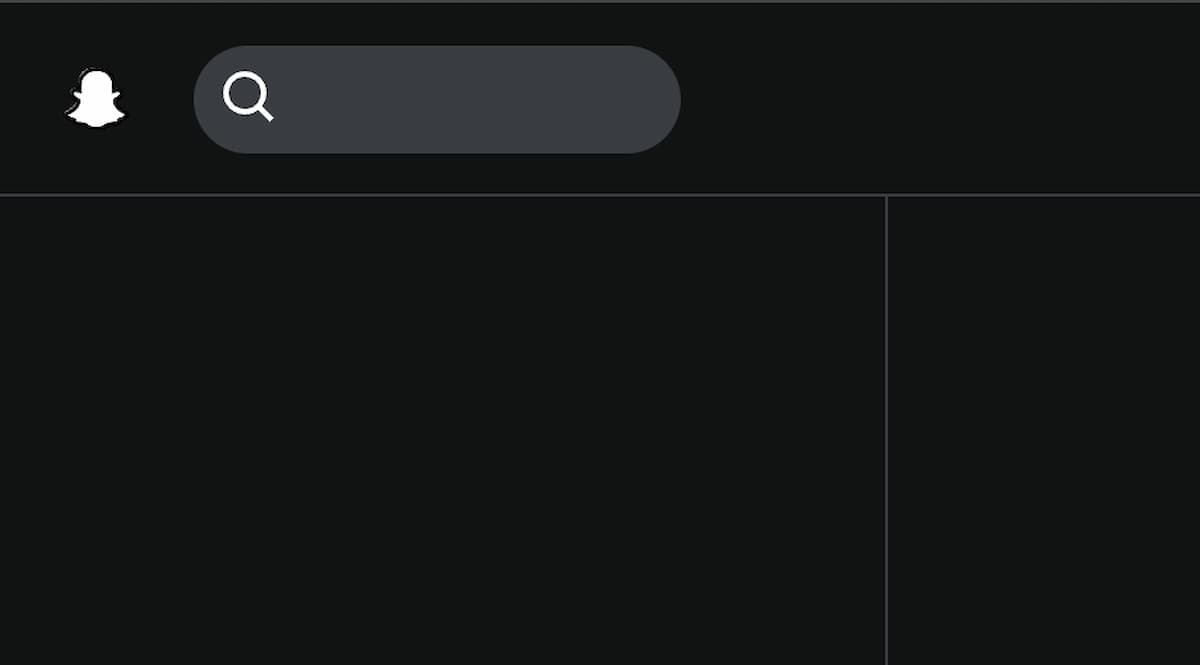
If you’re struggling with finding people on Snapchat, take a deep breath. Sometimes the simplest Snapchat lookup solution is right in front of you. If you haven’t yet used the Snapchat search bar, give it a try.
- Open Snapchat.
- Tap the magnifying glass at the top left (next to your Snapchat profile pic).
- Type the name of the person you’re looking for.
- Tap Search.
It really is that easy. If they’re on Snapchat under their real name, you may be able to see their Snapchat username.
Option #3: Browse the Quick Add Section
Snapchat wants you to use their service. And they want you to add as many friends as you can to your account. The more connections you have, the more you’ll use Snapchat, and the better off the company will be. That’s why they’ve included a Quick Add feature.
Here’s how to use the simple Snapchat username finder.
- At the top of your Snapchat screen, tap the person icon with the plus symbol.
- Scroll down to Quick Add.
- Scroll through the list of suggestions.
- If you find the person you’re looking for, tap Add.
Option #4: Sync your Contact List
One of the most powerful Snapchat user lookup options takes advantage of your iPhone or Android’s Contacts list. If you want to find someone by username, you’ll first need to add them to your Contacts on your phone. On iPhone, here’s what to do (the process may be slightly different on Android or on older versions of iOS):
- Open the Contacts app.
- Tap the plus icon at the top right.
- Enter your contact’s first name and last name.
- Add their phone number if you have it.
- Tap Done.
Now it’s time to open Snapchat and perform a Snapchat reverse lookup search. Just follow these steps:
- At the top of your Snapchat screen, tap little person icon with the plus symbol.
- Scroll down to Quick Add.
- Tap All Contacts next to the Quick Add menu.
- If you haven’t already provided Contacts Access to Snapchat, tap Open Settings.
- Tap Contacts, then choose Full Access.
- Go back to Snapchat to see if any of your contacts or on Snapchat.
- Add your contacts if they show up.
Option #5: Check out the Snapchat Map
Did you just meet someone in person? Before you part ways, fire up Snapchat and tap the little drop pin icon at the bottom left of the app. If they have location services on and they’re openly sharing their location on Snapchat, they may show up as a suggested connection on your map.
For this Snapchat username search option to work, you’ll need to share your location and authorize Snapchat to display it on a map if you want to see other people’s locations, so keep that in mind.
Find Out Even More With Searqle
There are plenty of great options on how to find someone’s Snapchat username—try them out and see which one works best for you!
But if you want the most reliable solution that lets you find out more personal details about them, including their home address, criminal record, and other social media accounts, Searqle is the way to go.


