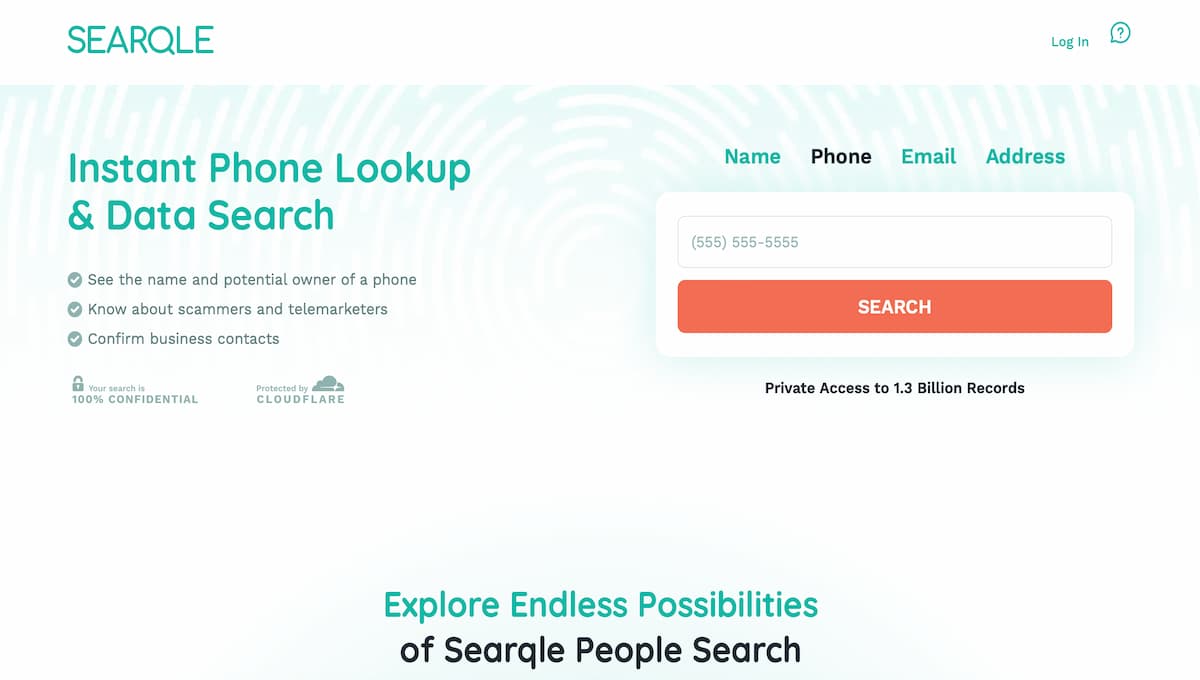How to Check a Private Number That Called You on Android? Best Methods

Android is one of the leading operating systems that people prefer for their smartphones. In the third quarter of 2024, it accounted for 19% of the market share, taking the top position. It was followed by Apple with 18%.
Now and then, you may receive private number calls on Android, leaving you to wonder if you should pick up or ignore them. It’s easier to decide what to do if you know who is calling. But how to check a private number that called you on Android? This article will present five easy options for verifying private numbers.
What Does Private Number Mean on Android?
A call from a private number will make your device ring without revealing any information about the caller. There are two types of private number calls: “Unknown Caller” and “No Caller ID”.
Unknown Caller
“Unknown caller” is what pops up on your screen when the caller ID information cannot be revealed due to network issues. This can be a harmless problem, and the call might come from a genuine caller. The cause may be unintentional, with multiple system-related factors being the culprit. System limitations may also lead to something like this. In some cases, international calls might appear as unknown callers as well.
While an unknown caller could be anyone, from an institution to your Internet services provider or a foreign caller, it could affect even contacts you’ve memorized.

No Caller ID
On the other hand, a No Caller ID number means that someone has hidden their information on purpose. More often than not, these calls come from stalkers or scammers. It’s easy for them to do this since they do not want to be discovered and reported. You may be tempted to pick up out of curiosity, which only encourages potential scammers to continue.
However, when you figure out No caller ID, you might find out that a number belongs to an organization or a genuine individual. Sometimes, people and institutions hide their IDs to control the way recipients use their contact information. This prevents you from making a return call if you were contacted by a telemarketer or fundraiser, for instance.
The good news is that you can show private number on Android if you receive such calls and have concerns.
How to Find Out Private Number on Android?
Unless you’re waiting for a call from someone, receiving an unknown number call can be very suspicious. Luckily, you can avoid answering a potential scammer with tools and methods that reveal a private number on Android.
Let’s explore the most helpful options:
Figure Out No Caller ID on Android via Searqle
Searqle is a people finder tool that helps you discover specific information about someone based on phone number, name, email, or address. If you’ve lost contact with a family member or friend and cannot find them anywhere, the website allows you to reconnect.
In some cases, it can be used to learn more about your neighbors when you move to a new location. However, it’s also useful when you receive annoying spam calls. Searqle can access 1.3 billion records, bringing you in-depth background checks on your person of interest.
The instant phone lookup tool is the ideal choice for avoiding scammers. You can easily find out who is giving you a call by searching the phone number with this tool and revealing essential details such as the name and potential owner of the phone. You can also use it to confirm business contacts or become aware of telemarketers and scammers.
How to Use Searqle to Reveal a Private Number on Android?
A simple search can tell you who is behind a private number on Android. Here’s how you can do this with Searqle:
- Enter the caller’s phone number in the designated field and press Search.
- Wait for the tool to gather information from the public records in the U.S.
- Receive a full report regarding the person’s name, address, marital status, jobs, court records, and more.
Dial *69

To learn how to find out private number on Android, you should know one of the top tricks people use is dialing *69.
But what is star 69? This option can quickly reveal the number of the caller, but also their name and address as long as they’re in the public database. The process is pretty simple.
Here is how to find out No Caller ID by dialing *69:
- Go to your phone’s keypad.
- Dial *69.
- Listen for the automated recording of the number that previously called you.
This option also offers a dial-back option, but this could make you more vulnerable to unwanted calls and scams.
Dial *57
Dialing *57 is another good way to find out who No Caller ID is. *57 will not only track the last call you received but also let your phone service provider know about potential criminal activity. Here’s how to use this option:
- Go to your smartphone’s keypad.
- Dial *57.
- Follow the instructions provided.
This method may not be free, though. Costs vary from one service provider to another.
Contact the Service Provider
When you don’t want to go through too much trouble to trace a No Caller ID, you can call your service provider directly. Phone companies have different ways to find out who might be behind the private phone number.
You may even receive extra information on known scammer numbers. But you may have to pay additional fees to use this service. Each provider has its own prices for this type of service.
Enable Caller ID Requests

Samsung and other Android phones have a feature that requests caller ID information from calls automatically. This is a built-in characteristic present on most smartphones. It’s useful when you want to identify the person who is calling you and avoid scams. This way, if someone is not on your contacts list, they will have to offer essential details to pass through. Thus, you can find out which calls are business or spam ones.
To activate this function, follow these steps:
- Go to your Phone app.
- Tap More.
- Select Settings, then Calls, Additional Settings, Caller ID, and Show Number.
How to Prevent Private Numbers from Calling You?
Even better than learning how to find out a No caller ID number is learning how to prevent private numbers from calling you in the first place. With a few simple tricks, you can stop calls from unknown numbers or No Caller IDs.
Here’s how you can keep private number calls away:
- Do not share your phone number on social media apps.
- Sign up for the national Do Not Call list.
- Try the Android phone’s built-in call blocking settings.
- Don’t reveal your phone number on the Internet.
- Use a virtual number.
- Do not offer your phone when completing online surveys or forms.
Conclusion
Having to call back a private number on Android is the last thing you want to do. Fortunately, there are many ways to find out who is on the other end with special tools and methods. To figure out how to see a private number on Android, you can use Searqle. It’s the top option with access to billions of records.
You can also contact your service provider, dial *69 or *57, or enable No Caller ID requests. If you can, don’t share your phone number online and register for the Do Not Call list to avoid such scenarios.